Robotic Process Automation
Robotic Process Automation

What is Robotic Process Automation (RPA)?
RPA is an application of technology aimed at automating business processes. Using RPA tools, a company can configure software, or a “robot,” to capture and interpret applications for processing a transaction, manipulating data, triggering responses and communicating with other digital systems, according to the Institute for Robotic Process Automation and Artificial Intelligence.
The goal of robotic automation is an improved customer experience and operational excellence through increased efficiency, performance, and agility in the day-to-day activities across the enterprise.
Notable RPA software vendors include:
- Automation Anywhere
- BlackLine
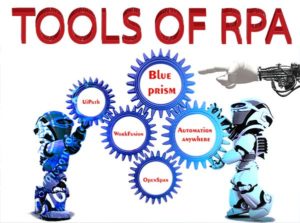
- Blue Prism
- Datamatics
- EdgeVerve
- HelpSystems
- Jacada
- Kofax
- NICE
- Pegasystems
- UiPath
- Verint
Academic studies project that RPA, among other technological trends, is expected to drive a new wave of productivity and efficiency gains in the global labour market. Although not directly attributable to RPA alone, Oxford University conjectures that up to 35% of all jobs may have been automated by 2035.
Future Scope for Robotics Process Automation:
There are anticipations of high scope of RPA in the near future.
- It is considered to replace the data entry and the data rekeying jobs with its automated tools and techniques.
- Also, repetitive jobs of data assembling, formatting tasks that use a set of rules to follow the process can be easily performed using RPA

- Almost every type of computer-aided process that uses a set of protocols for its operations can be performed using RPA.
- Further with the advancements of the tools and techniques of robotics science, it is expected that during some point of time RPA will be able to perform all those operations that a human does today.
- The growth in the field of RPA is sure shot and thus will provide higher technological potentials towards significantly reducing the risk of inaccurate.
We Exclusively Provide Project and Job Oriented Training on Blue Prism and Ui Path by Industry Experienced Faculty.
Blue Prism
→ Introduction to RPA:
- WHAT , HOW & WHY’s of RPA
- Pre-requisites of RPA
- RPA Benefits
- Attended and Unattended RPA
- obotics Life Cycle
→RPA Tool
- Blue Prism Components
- High level differences between Blue Prism and Other Tools
- Architecture & Installation of Blue Prism
→ Blue Prism Introduction
- Tabbed Menu and Navigate Menu
- Controlling Play
- Step-in
- Step-over
- Step-out
- Data Items Visibility & Exposure
- Global Data Item
- Local Data Item
- Environmental Variables
- Session Variables
- Statistic Variables
- Startup Parameters
- Loops And Collections
- Hardcoded & Dynamic Variables
- Collections Inside A Collection
- Input And Outputs
- Exception Handling
- Internal Exception
- System Exception
- Business Exception
- Recovery And Resume
- Recovery Mode
- Exception Bubbling
- Arbitrary and Throttle waits
- Attach and Detach
- Visual Bo And Utility Bo Usage
- Configuring Process Alerts
- Code Stage
- Regular Expressions
- Notepad-Data Entry
- Break-Point
- Pre-conditions And Post-Conditions
- MS-Excel
- Pivot Tables
- Macros
- Excel Automation using VBO, VBA, OLEDB
- Internal Business Objects
→Advance concepts
- Dynamic attributes and parameters
- Credential management
- Spying
- WIN32/AA/HTML/RM
- Attributes
- Environmental locking
- Acquire Lock
- Query Lock
- Release Lock
- Work queues
- Email (Mailbox Automation)
- SMTP-POP3
- IMAP
- Excel Automation using VBO
- Database automation
- Scheduling and Session Management
- Optical Character Recognition
- PDF reading
- Scanned images
- Convert PDF to Word
- Converting PDF to Excel
- Type casting
- XML parsing , X-path
- Login agent
- MS Access with database
- Run Modes:
→LIFE CYCLE CONCEPTS
- FTE Calculations
- Estimate Effort Calculations
- Feasible & Technical Assessment Analysis
- Source Code Management & Version Control
- Release Management
→Documentation
- Standard Operating Procedure (SOP) / Business (Functional Requirement Document (BRD)
- Process Definition Document (PDD)
- Solution Design Document (SDD)
- Current & Future State Process Flows
- BOT Management Document
- Implementation Document
- Change Request Creation
→Exclusive in VisualPath:
- Resource pooling and management
- Excel as database
- Font creation
- Web services
- Mainframe and sap automation(Grid / SAP mode)
- OLEDB
- Citrix Based Application
- Mainframe Application
- PDF to excel conversion using Power shell
- Code Stage
- Html, DOM-path
- Java-script
regulatory reporting’s along with improvised analytics and higher data accuracy.
RPA UiPath
- Introduction to UiPath
- UiPath Architecture and Operating Model
- Prerequisite for UiPath
- Introduction to UiPath Studio
- Different Workflows, Control flow & Branching
- Working with Variables
- Data table Activities
- Excel and XML Activities
- Word Automation
- Database Activities
- Recording Window and Web
- Advance UI Interaction
- Selectors Manipulation
- Working with UiPath Explorer
- Screen and Data Scrapping
- Citrix, Image and Text Automation using Citrix environment
- Advance Citrix Automation
- PDF Automation
- Email and Outlook Automation
- Working with User Events
- Application Integration
- Debugging and Exception Handling
- Front and Back office Server Robots
- Queue Management
- Server Architecture
- Server Configuration
- Integration with Version Control
- Security Guidelines
- SAP Automation Introduction Only
- Development Best Practice
- Project Organization
- Orchestrator
- Understanding PDD, SDD